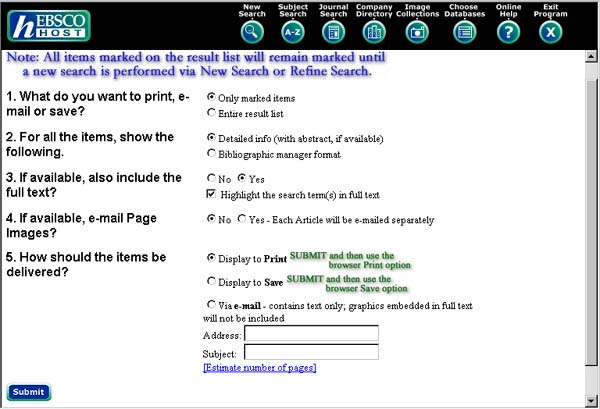ERIC - an education index
EBSCOHost
This page reviewed on December 10, 2012
Search Features Chart
BASIC:
AND |
children and
violence and television
|
Explanation
Top
|
Find More
BASIC:
OR |
Use similar terms - link them with OR
(children
or child)
and (violence
or
aggression) and
television
|
Explanation
Top
|
Find More
TRUNCATION
and
WILDCARDS |
TRUNCATION
Find the ROOTof a word - end it with
* (an asterisk).
child* - finds child, childhood, children, childs
child* and (violence or
aggression) and (television or tv)
WILDCARD
The question mark symbol ? is similar to the truncation symbol.
However, rather than representing many letters, it is used to represent one letter at a time.
wom?n - retrieves - woman and women
cat? - retrieves - cats
bab??? - retireves babs, baby, babies and babble but not babbles
|
Explanation
Top
|
Find More
:
USE FEWER CONCEPTS |
Decreasing the
number of concepts will
increase the number of
articles
child* and (violen* or aggress*)
and (television or tv)
|
Explanation
Top
|
Find Less:
USE MORE CONCEPTS |
Increasing the
number of concepts will
decrease the number of
articles
child* and (violen* or aggress*)
and (television or tv) and
parent*
|
Explanation
Top
|
Find Less:
Proximity
Searching
|
Designate how close to each other you want your
concepts - instead of AND use N# or W#
where # can be from 1 to 50.
child* n10
television w10
violence
|
Explanation
Top
|
Find Less:
Limit Search
to words in
ARTICLE TITLE |
ti(child* and
violence and (television or tv))
Note that the parenthesis match, i.e. there are as many
open as closed parenthesis.
If you use parenthesis they
must match .
|
Explanation
Top
|
SUBJECT TERMS:
Limit Search
to words in
DESCRIPTOR FIELD |
Descriptors
su(autism and
mainstreaming)
or
su(autism) and su( mainstreaming
)
Identifiers
id(sample)
are used in the same manner.
Note that the parenthesis match, i.e.
there are as many open as closed parenthesis.
If you use
parenthesis they must match.
|
Explanation
Top
|
Limit Search to a
SPECIFIC JOURNAL |
child* and (violence or aggression) and (television or
tv)
and JN(journal of social
psychology)
|
Explanation
Top
|
Limit Search
to SPECIFIC AUTHOR |
child* and
violence and (television or tv) and AU(Huston Aletha)
Note. Authors' names may be written:
lastname firstname or firstname lastname
|
Explanation
Top
|
|
Limit Search to periodical articles or
ERIC documents.
|
a. The example below will retrieve only periodical articles.
|
children and television and violence and
TY ej
|
b. The example below will retrieve only peer reviewed periodical articles.
|
children and television and violence and
TY ej and RV T
|
c. The example below will retrieve only ERIC Documents.
|
children and television and violence and
TY ed
|
|
Explanation
Top
|
Limit Search to articles with
selected features.
|
FORM: (ZT "reports - research")
List of selected features:
- To be updated with other Publication Types)
|
Explanation
Top
|
|
Document Number
|
If you have the document number EJ###### or ED###### you can locate the citation in ERIC.
FORM:
...
Top
|
|
Target Audience
|
FORM:
Other audiences are:
- administrators
- community
- counselors
- media-staff
- parents
- policymakers
|
- practitioners
- researchers
- students
- support-staff
- teachers
-
|
...
Top
|
|
|
And |
Concepts |
You may have selected a topic about which little has been written.
Reduce the number of concepts. Instead of writing about how
violence on television affects children - write about how violence
in any form affects children: violence and children.
Or
Try to add additional but similar terms.
Children might also include adolescent,
youngster, young adult and child.
Add these terms to your search using Or.
Truncate
Truncation, in principle, is similar to using OR. It finds
similar terms by using the root of a word. In our example,
Child is the root of children - childs -
childhood - childlike. Searching a database using the truncation feature will find all words which begin with the root preceeding the truncation symbol.
Word Proximity
If you used NEAR (terms must be found in the same sentence)
to require that your search words or concepts be close to one another. Try searching for them further apart by using
WITH (words must be in the same field).
This may retrieve some articles which are not relevant to
your topics but it will also likely retrieve additional useful articles.
Click here or use your back button to
return to the previous screen.
Back to Top
And |
Concepts |
You may have selected a topic about which a great deal
has been written. Examine your subject and consider a
narrower topic.
Add an additional concept. Instead of writing about how
violence on television affects children - write about the role
of the parent in the matter of television violence
and its effect, if any, on children:
violence and children
and television and parent.
Or
Examine the terms in the OR statement. Remove those
which are less directly related to your subject.
While the concept of Children might include
adolescent, youngster, young adult
and child. You might remove the terms adolescents or
young adults, which imply older children.
Truncate
Truncation, in principle, is similar to using OR.
However, there may be words with the same root which are
not as related to a topic as we would like. Don't
truncate. Spell out the terms needed and use
Or.
Word Proximity
If you used WITH (words must be in the same field)
to require that your search words or concepts be further from
one another, try searching for them nearer together by using NEAR (terms must be found in the same sentence).
Click here or use your back button to
return to the previous screen.
Back to Top
ERIC - Using AND
|
children and
violence and television
|
The command AND requires that the words on either
side of it be somewhere in any articles retrieved; but,
the words need not be close to each other nor do they
have to be discuss the relationship between them.
If you find that the articles retrieved are not related to your
topics because your concepts are discussed in different parts
of the article try using Word Proximity.
Click here or use your back button to
return to the previous screen.
Back to Top
ERIC - FINDING MORE USING OR
OR allows the addition of similar words
(synonyms).
This increases the change of finding
additional articles.
|
(children
or child)
and (violence
or
aggression) and
television
|
Step 1 - For each word in the search statement list
additional words with the same or similar meanings.
a - Child, childhood, adolescent - etc. are similar in meaning to our original word children
b - Repeat this process for each word in the original search statement.
Step 2 - Construct a new search using "OR"
(children or adolescent) and (violence or aggression) and (television or tv).
Rule 1. Words connected with OR must be
enclosed in (parenthesis) as illustrated.
Rule 2. OR requires only one term to be present - more than one may be present but only one is required.
Click here or use your back button to
return to the previous screen.
Back to Top
ERIC - FINDING MORE USING TRUNCATION.
Instead of searching for children - search for the root of the word child. This is done by adding the truncation symbol immediately after the root.
Note that this search is a work-saving version of:
child or childs or childhood or children or childrens
Either search will find the related words - child, children, childs,
childhood and will likely increase the number of records found.
Some cautions and some additional information
concerning TRUNCATION.
Click here or use your back button to
return to the previous screen.
Back to Top
ERIC - Limit the search to the title.
The rationale for a title search is if the words or concepts are
found in the title, there is a high probability that the book or article will be directly related to the words being searched
Click here or use your back button to
return to the previous screen.
Back to Top
ERIC - Find articles by a specific author.
Authors will frequently write more than one article on a subject.
If you find an author who has written an article you particularly
like, search for additional articles by that author. They may be
related to your topic.
Click here or use your back button to
return to the previous screen.
Back to Top
ERIC - Find articles from a specific journal or magazine.
Assignments are frequently constructed suggesting that certain
periodicals, journals or magazines would be more helpful than
others. And, in your studies you may find particular periodicals
more useful than others. This search demonstrates how you can
limit a search to a specific periodical, journal or magazine title.
Because you are limiting to only one title using this method you
may find you have to reduce the number of concepts or increase the
use of OR.
Click here or use your back button to
return to the previous screen.
Back to Top
ERIC - Word Proximity
The rationale for requiring words to be close to one another is that there is more likely to be a discussion of the relationship between those words than if they were far apart.
If the word television is found only in the first
paragraph of a 10 page article and the word violence is only in the last paragraph of this article it is unlikely that there will be any discussion of violence. By requiring these two words to be closer to each other
television near violence (either word may come first) there is a much, much better chance of there being a
discussion of television violence.
Decreasing the distance between words will decrease the number of articles found.
Increasing the distance between words will increase the number of articles found.
Click here or use your back button to
return to the previous screen.
Back to Top
ERIC - Limit to Subject Terms (Descriptors)
.
In the example shown both autism and mainstreaming are subject terms (descriptors).
Every article and document in the ERIC database is described using a variety of subject terms (descriptors). Using these terms can increase the relevancy of article retrieved. Note - it will also reduce the number of articles retrieved.
Subject terms (descriptors) are found in the descriptors section of the retrieved document. Click here to see an example of where they appear in the record. Terms in this section are used only after a lengthly review process.
Subject terms with an asterisk are major subject headings - meaning the subject is of major importance in the article.
In many cases articles/documents are also assigned Identifiers. Identifiers are used for terms in the field of education which are new and or not be as widely accepted as descriptors.
Click here or use your back button to
return to the previous screen.
Back to Top
ERIC - Limit to only Periodical Articles or Documents
.
For any number of reasons it may be necessary to limit your search to either Eric Documents or Eric Journal Articles. One of the most common is that a professor demands it.
To avoid the frustration of finding documents you wish were articles use the limiting command.
Click here or use your back button to
return to the previous screen.
Back to Top
ERIC - Limit to Articles with Special Features
.
ERIC includes in its description of articles special descriptions
to alert readers whether the article is a research article, a
classroom guide, or heavy with statistics.
List of selected features:
- research articles/documents: (zt "reports - research")
You may also wish to consider the use of the target audience command.
Click here or use your back button to
return to the previous screen.
Back to Top
Printing and Emailing procedures for EBSCO Host
Conduct a search as indicated in "Basic Searching" or
"Advanced Searching". This will produce a list of articles
as illustrated in Box 1. If the list is more than 100 articles you
may wish to narrow your search to produce a shorter but more
relevant list of articles.
If the list of articles is a long one you may wish to make a
selection of articles to avoid filling your mailbox with
unnecessary or unwanted articles. Select an article by placing
a check in the box to the left of the article title. (Clicking
a second time will remove the check from the box.) Moving
from page to page does not erase the check marks. When completed
with checking articles click on the
Print/e-mail/Save box. This will bring-up
Box 2.
Box 1

Box 2
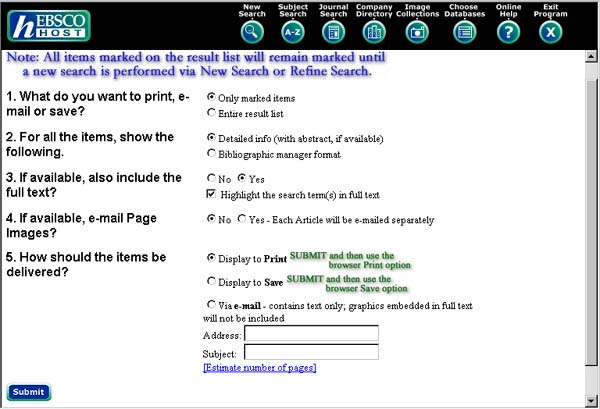
EBSCO has entered default values for many selections and in
most cases they can be left as is. However, make
sure the selection in 5 is what you want.
- Display to Print.
- Display to Save.
- Via e-mail.
To store our research results please consider using RefWorks It not only stores your research results it will help you create correct citations.
Click here or use your back button to
return to the previous screen.
Back to Top
Use the back button at the top of the screen to return
to the page you wish.
Truncation & Wildcard Symbols
The dangers of truncation.
Take the word cat. Truncating
cat to find cats would also get catfood, caterpillar, catalog -- a -- CATASTROPHE.
The solution is to use the Wildcard symbol.
This limits the truncation to one letter - in this case cats.
The wildcard symbol can also be used internally: - wom? n finds woman and women.
? can be used in multiples.
Take baby - - bab???
- finds baby, babs, babes and babies
Click here or use your back button to
return to the previous page.
This page is maintained by
P. Charles Livermore
Reference Librarian, St. John's University, New York.
8000 Utopia Parkway
Jamaica, NY 11439
718 990 5330
It was last updated on December 10 2012.
Suggestions and corrections are welcome and
should be sent to him.